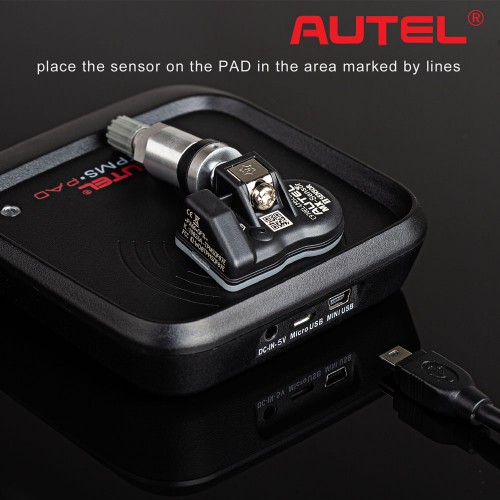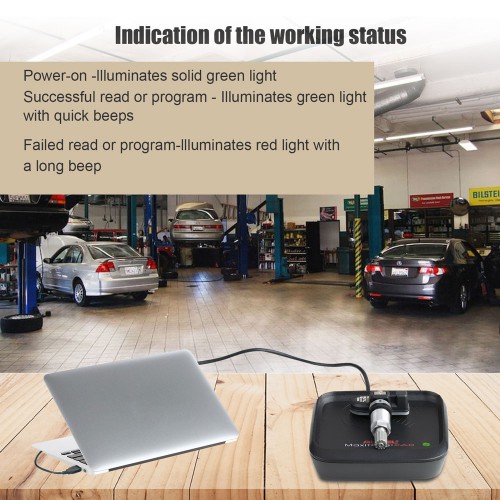French Autel MaxiTPMS PAD TPMS Sensor Programming Accessory Device
Achat immédiat: €39
Des produits expédiés depuis l'entrepôt européen, rapide et pas de tax
Contactez-nous pour un meilleur prix
Whatsapp: +86 17308368390
Contactez-nous pour un meilleur prix
Whatsapp: +86 17308368390
Poids:
0.3KG
Paquet:
15cm*14cm*6cm
( Inch: 5.89*5.5*2.36 )
Résultats:
Retour de remboursement dans 30 jours, l'acheteur paie les frais de retour. Lire les Détails »
Fichiers de téléchargement associés
Description du produit
- Autel MaxiTPMS PAD TPMS Sensor Programming Accessory Device
- This new programming tool is the best partner for busy shops, as it frees up your TPMS activation tools, and is extreme easy-to-use and fast!
French Autel MaxiTPMS PAD TPMS Sensor Programming Accessory Device
The MaxiTPMS programming accessory device (PAD) is the perfect tool for busy shops, it frees up your TPMS activation tools for important projects. When attached to your Windows based computer, the easy-to-use MaxiTPMS Pad can test and clone the four universal Autel MX-Sensor types quickly.
Notice
1. Working With Autel MX-Sensor Only
2. Self contained PC Operation, Runs from PC USB power, no batteries required
3. Make / Model / Year Selection Allows for Correct Sensor Replacement
4. Direct Reading from Sensor for Quick Programming, No need for vehicle relearns
5. Ideal for Mechanically Broken Sensors, Can automatically create ID numbers compatible with the vehicle
6. User-Friendly PC Software: The software gets make/model/year selection allows for correct sensor replacement. The installation disk is not included in the package. Software Download Link: http://www.maxitpms.com/tpmscms/Downloads/index.jhtml.
7. Multilanguages


Wide Vehicle Coverage
Audi, Bentley, BMW, Cadillac, Chrysler, Doge, Ferrari, Fait, Ford, Hyundai, Infiniti, Isuzu, Jaguar, Jeep, Kia, Lamborghini, Land Rover, Lexus, Lincoln, Lotus, Maserati, Mercedes, Mercury, Mini, Mitsubishi, Nissan, Porsche, Rolls-Royce, Saab, Saturn, Smart, Tesla, Volkswagen, Volvo, etc
How To Use?
1. Connect the MaxiTPMS PAD with your PC or Laptop (Windows 7/8/8.1) using the supplied USB cable.
2. In the MaxiTPMS PAD Software, select the vehicle make, model & year (MMY) or type in the sensor ID.
3. Place the sensor you want to replace on the MaxiTPMS PAD and follow the application's instructions to obtain the sensor ID or create an ID.
4. Place an Autel MX-Sensor on the MaxiTPMS PAD and click the "PROGRAM". And then the MX-Sensor is ready to use.
Comparison of Autel TPMS Tools
Specifications
Power: 5V/350mA
Storage Temperature: -40℃ to +150℃
Operating Temperature: -40℃ to +85℃
Operating Frequency: 315MHz & 433MHz
Package List
1pc x Autel MaxiTPMS PAD
The MaxiTPMS programming accessory device (PAD) is the perfect tool for busy shops, it frees up your TPMS activation tools for important projects. When attached to your Windows based computer, the easy-to-use MaxiTPMS Pad can test and clone the four universal Autel MX-Sensor types quickly.
Notice
1. Working With Autel MX-Sensor Only
2. Self contained PC Operation, Runs from PC USB power, no batteries required
3. Make / Model / Year Selection Allows for Correct Sensor Replacement
4. Direct Reading from Sensor for Quick Programming, No need for vehicle relearns
5. Ideal for Mechanically Broken Sensors, Can automatically create ID numbers compatible with the vehicle
6. User-Friendly PC Software: The software gets make/model/year selection allows for correct sensor replacement. The installation disk is not included in the package. Software Download Link: http://www.maxitpms.com/tpmscms/Downloads/index.jhtml.
7. Multilanguages


Wide Vehicle Coverage
Audi, Bentley, BMW, Cadillac, Chrysler, Doge, Ferrari, Fait, Ford, Hyundai, Infiniti, Isuzu, Jaguar, Jeep, Kia, Lamborghini, Land Rover, Lexus, Lincoln, Lotus, Maserati, Mercedes, Mercury, Mini, Mitsubishi, Nissan, Porsche, Rolls-Royce, Saab, Saturn, Smart, Tesla, Volkswagen, Volvo, etc
How To Use?
1. Connect the MaxiTPMS PAD with your PC or Laptop (Windows 7/8/8.1) using the supplied USB cable.
2. In the MaxiTPMS PAD Software, select the vehicle make, model & year (MMY) or type in the sensor ID.
3. Place the sensor you want to replace on the MaxiTPMS PAD and follow the application's instructions to obtain the sensor ID or create an ID.
4. Place an Autel MX-Sensor on the MaxiTPMS PAD and click the "PROGRAM". And then the MX-Sensor is ready to use.
Comparison of Autel TPMS Tools
| Comparison | TS408 | TS508 | TS508WF | TS608 | TS401 | TS501 | TS601 | TPMS PAD | MS906 TS |
|---|---|---|---|---|---|---|---|---|---|
| TPMS function | |||||||||
| Quick Mode & Advance Mode |  |
 |
|||||||
| Activate TPMS sensors |  |
 |
 |
 |
 |
 |
 |
 |
 |
| Read sensor data |  |
 |
 |
 |
 |
 |
 |
 |
 |
| TPMS diagnose, one step for complete TPMS health check |  |
 |
 |
 |
 |
 |
|||
| Read/clear TPMS DTCs; on-screen DTC description |  |
 |
 |
 |
 |
 |
|||
| Scan TPMS sensor ID and copy ID into MX-Sensor |  |
 |
 |
 |
 |
 |
 |
 |
 |
| Manual input OE ID into MX-sensor |  |
 |
 |
 |
 |
 |
 |
 |
 |
| Program MX-Sensor by auto creating sensor ID |  |
 |
 |
 |
 |
 |
 |
 |
 |
| Read Sensor ID by OBD and copy ID into MX-Sensor |  |
 |
 |
 |
 |
 |
|||
| Relearn by OBD function |  |
 |
 |
 |
 |
 |
|||
| Relearn procedure guide on the tool |  |
 |
 |
 |
 |
 |
 |
 |
|
| Check Key FOB |  |
 |
 |
 |
 |
 |
 |
||
| TPMS Toolkit - special TPMS functions |  |
||||||||
| Diagnostic function | |||||||||
| Basic OBDII code reader |  |
 |
 |
||||||
| Read/clear codes for all electronic systems |  |
 |
|||||||
| Support all 10 test modes of the latest J1979 OBDII test specs |  |
 |
|||||||
| Enhanced OBDII Mode 6 |  |
 |
|||||||
| Display live data in text, graph & analog for easy data review |  |
 |
|||||||
| Relearn parking brake pad after replacement |  |
 |
|||||||
| Reset Steering Angle Sensor (SAS) |  |
 |
|||||||
| Reset service mileage and service intervals |  |
 |
|||||||
| Forced regeneration and adjusting injectors |  |
 |
|||||||
| Support battery registration and reset |  |
 |
|||||||
| Support IMMO functions |  |
 |
|||||||
| Complete diagnostic function |  |
||||||||
| Tool features | |||||||||
| Built-in rechargeable li-ion battery |  |
 |
 |
 |
 |
 |
 |
 |
|
| Strong housing with protective rubber boot |  |
 |
 |
 |
 |
 |
 |
 |
|
| Print TPMS sensor data via PC |  |
 |
 |
 |
 |
 |
 |
||
| Internet updatable | USB | USB | WIFI+USB | WIFI | USB | SD card | SD card | USB | WIFI |
| Multilingual support |  |
 |
 |
 |
 |
 |
 |
 |
 |
| Historical test records |  |
 |
 |
 |
 |
 |
|||
| Software Update | free | free | free | one year free | free | free | free | free | 1 year free |
| Limited one year warranty |  |
 |
 |
 |
 |
 |
 |
 |
 |
Specifications
Power: 5V/350mA
Storage Temperature: -40℃ to +150℃
Operating Temperature: -40℃ to +85℃
Operating Frequency: 315MHz & 433MHz
Package List
1pc x Autel MaxiTPMS PAD
Colis sera envoyé à l'adresse enregistrée sur paypal uniquement
Contactez-Nous:
Email: sales@obd2diy.fr
Skype: diyobd.fr
Whatsapp: +86 17308368390
Facebook
https://www.facebook.com/obd2diy2011/
Quel est le sens de QC marque sur produit?
1. Le QC marque signifie que ce produit a passé letest de notre ingenieur.
2. Le QC marque signifie que le produit est de notre société.
3. Le QC marque signifie que le produit obtiendra la garantie.
Service technique
Comparison of Autel TPMS Tools| Comparison | TS408 | TS508 | TS508WF | TS608 | TS401 | TS501 | TS601 | TPMS PAD | MS906 TS |
|---|---|---|---|---|---|---|---|---|---|
| TPMS function | |||||||||
| Quick Mode & Advance Mode |  |
 |
|||||||
| Activate TPMS sensors |  |
 |
 |
 |
 |
 |
 |
 |
 |
| Read sensor data |  |
 |
 |
 |
 |
 |
 |
 |
 |
| TPMS diagnose, one step for complete TPMS health check |  |
 |
 |
 |
 |
 |
|||
| Read/clear TPMS DTCs; on-screen DTC description |  |
 |
 |
 |
 |
 |
|||
| Scan TPMS sensor ID and copy ID into MX-Sensor |  |
 |
 |
 |
 |
 |
 |
 |
 |
| Manual input OE ID into MX-sensor |  |
 |
 |
 |
 |
 |
 |
 |
 |
| Program MX-Sensor by auto creating sensor ID |  |
 |
 |
 |
 |
 |
 |
 |
 |
| Read Sensor ID by OBD and copy ID into MX-Sensor |  |
 |
 |
 |
 |
 |
|||
| Relearn by OBD function |  |
 |
 |
 |
 |
 |
|||
| Relearn procedure guide on the tool |  |
 |
 |
 |
 |
 |
 |
 |
|
| Check Key FOB |  |
 |
 |
 |
 |
 |
 |
||
| TPMS Toolkit - special TPMS functions |  |
||||||||
| Diagnostic function | |||||||||
| Basic OBDII code reader |  |
 |
 |
||||||
| Read/clear codes for all electronic systems |  |
 |
|||||||
| Support all 10 test modes of the latest J1979 OBDII test specs |  |
 |
|||||||
| Enhanced OBDII Mode 6 |  |
 |
|||||||
| Display live data in text, graph & analog for easy data review |  |
 |
|||||||
| Relearn parking brake pad after replacement |  |
 |
|||||||
| Reset Steering Angle Sensor (SAS) |  |
 |
|||||||
| Reset service mileage and service intervals |  |
 |
|||||||
| Forced regeneration and adjusting injectors |  |
 |
|||||||
| Support battery registration and reset |  |
 |
|||||||
| Support IMMO functions |  |
 |
|||||||
| Complete diagnostic function |  |
||||||||
| Tool features | |||||||||
| Built-in rechargeable li-ion battery |  |
 |
 |
 |
 |
 |
 |
 |
|
| Strong housing with protective rubber boot |  |
 |
 |
 |
 |
 |
 |
 |
|
| Print TPMS sensor data via PC |  |
 |
 |
 |
 |
 |
 |
||
| Internet updatable | USB | USB | WIFI+USB | WIFI | USB | SD card | SD card | USB | WIFI |
| Multilingual support |  |
 |
 |
 |
 |
 |
 |
 |
 |
| Historical test records |  |
 |
 |
 |
 |
 |
|||
| Software Update | free | free | free | one year free | free | free | free | free | 1 year free |
| Limited one year warranty |  |
 |
 |
 |
 |
 |
 |
 |
 |
Les clients ayant consulté cet article ont également consulté