Renault CAN Clip Diagnostic Interface Technical Service
Matched product:
CAN Clip V216 pour Renault Outil De Diagnostic Renault Multi-langues Français
- Item No. SP19-D
- Out Of Stock
Nouvelle version:V216
Langue française disponible.
Feed-back:
j'ai bien reçu mon Clip hier matin. Je n'ai pas eu de frais de douane et mon colis a été livré en 8 jours chez moi (France). Donc : parfait! A titre d'information pour les futurs acheteurs de Clip : j'ai installé le logiciel sous Windows Vista en 32 bits et cela fonctionne parfaitement bien en suivant la vidéo d'installation (environ 40min d'installation). Attention a bien mettre en anglais (us), à retirer le pare feu et l'anti virus avant installation. J'ai configuré la langue en Français. La détection de la sonde s'effectue en la branchant sur l'auto, contact allumé. J'ai pu accéder au défauts de mon véhicule en effacer certains et cibler la panne qui me posait problème et finalement la résoudre de moi même et surtout sans frais. Tout cela en 1 jour alors que mon problème durait depuis 3 mois. Super content de mon acquisition. Je recommande. Merci!
Technical Service 1:
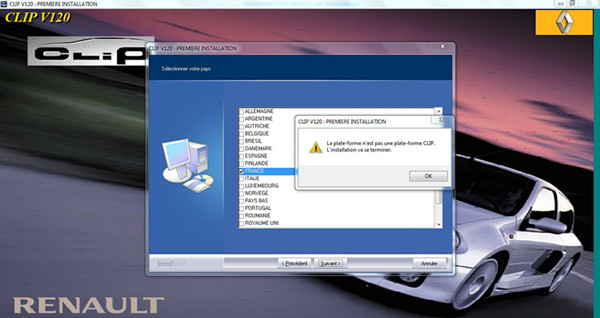
Avant installer renault can clip, il faut modifier la langue de votre PC (si la langue de votre PC est le français) à l'anglais américain, c'est-à-dire english us, sinon, c'est peut-être échouer de l'installer.
Comment modifier la langue?
1. PANNEAU DE CONFIGURATION → Option régionales et linguistiques → Options régionales → Modifier la langue à English (U.S.) et Emplacement à United States(U.S.)
2. PANNEAU DE CONFIGURATION → Option régionales et linguistiques → Options avancée → Modifier la langue à English (United States)(U.S.)
3. Redémarrer l'ordinateur et installer can clip
Technical Service 2:
Renault Can clip setup three main steps:
-First step: set your PC language as English.
-Second step: install "Crack".
-Third step: install "setup.exe", at this step, you can select the language you want.
Renault can clip 5 days left for registration:
During usage Renault Can clip, when this icon appears,it reminds you 5 days left for registration, you have three options to solve this problem:
(2).gif)
.jpg)
Option one: change your computer system time. Because this system works in the following 5 days once you register SPX computer, please change the computer system time at any day earlier than the day you register SPX computer. For example, it is 24th today and you do SPX computer registration, then when this window appears, please set the computer time as 25th. When you come to 28th, please change the system time to 29th, or 30th.
Today it is 24th as follows:


Option two:
press ctrl+alt+delete, then go to Windows Task Manager:

Select "Process" to find RSRwin.exe, then "End Process"

Notes:
1. Be sure to disable/uninstall anti-virus software
Please note,anti-virus software can flag up Renault CAN Clip software as having a virus. This is a false positive and is due to the software containing the application file. So Before setup the device software, please disable/uninstall anti-virus software or install a more reliable free virus scanner! Our Renault CAN Clip software is completely safe and virus free and all other virus scanners confirm this.
If the software data is destroyed or lost because you forget to disable/uninstall anti-virus software, please contact our customer service, we arrange to resend you CD or send you the software via internet.
2. Required windows operation system is windows XP
Be sure to setup and run the device software under windows XP. Otherwise the device software and program can be broken or it will fail to work.
